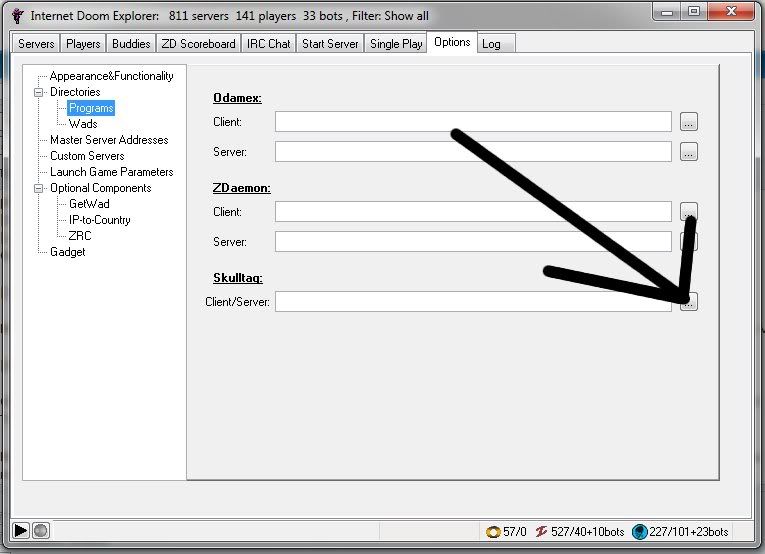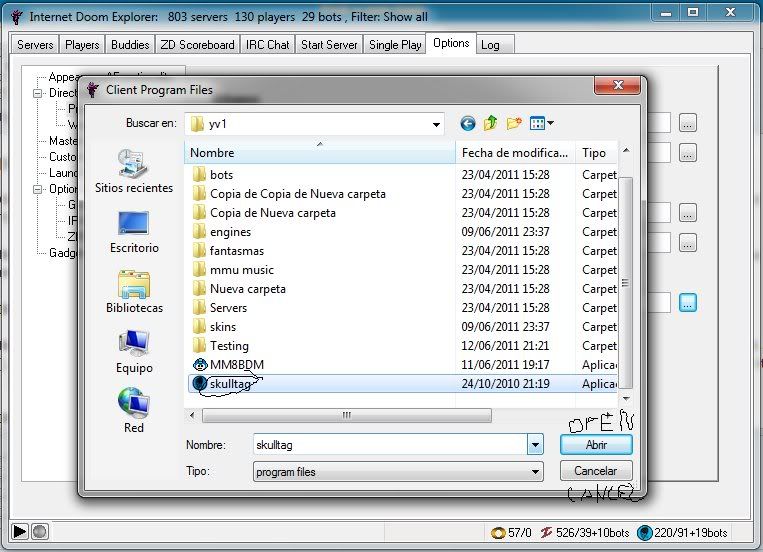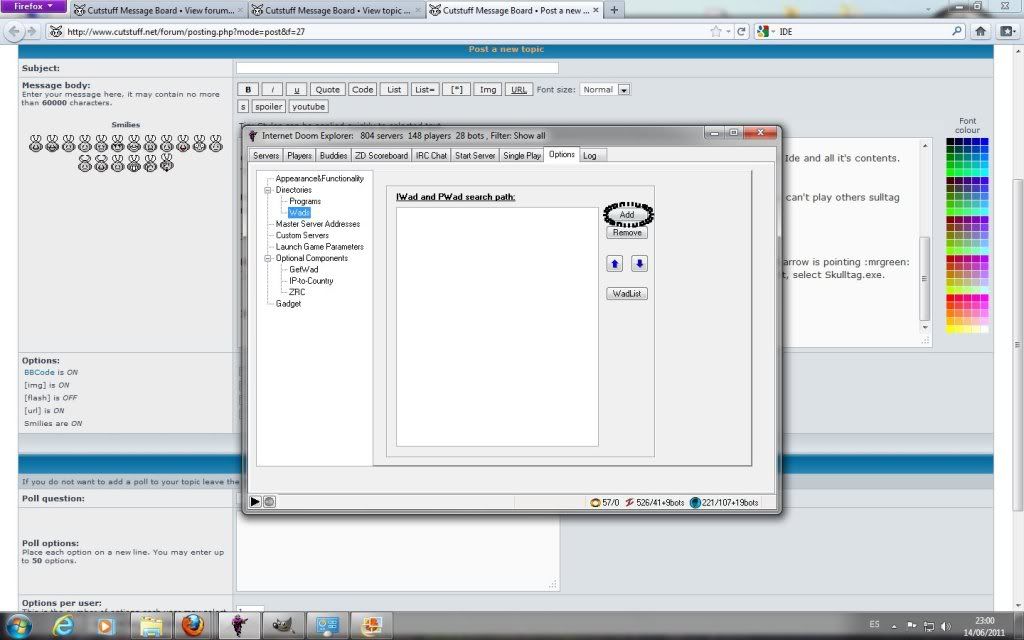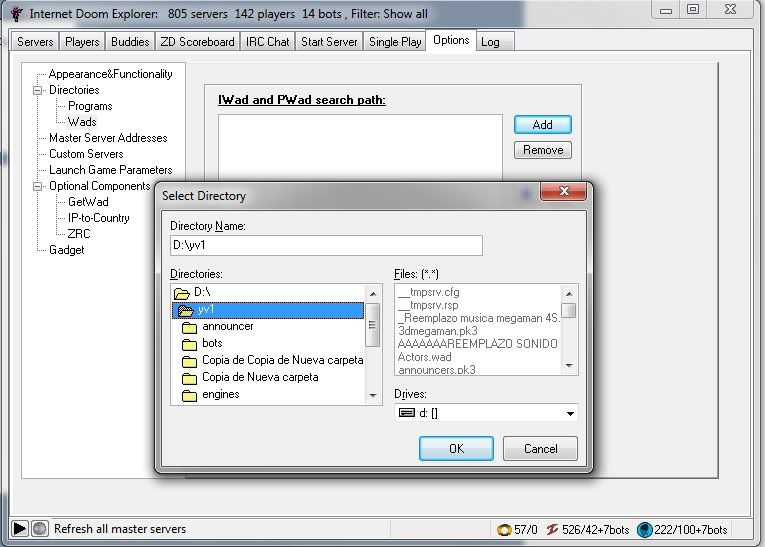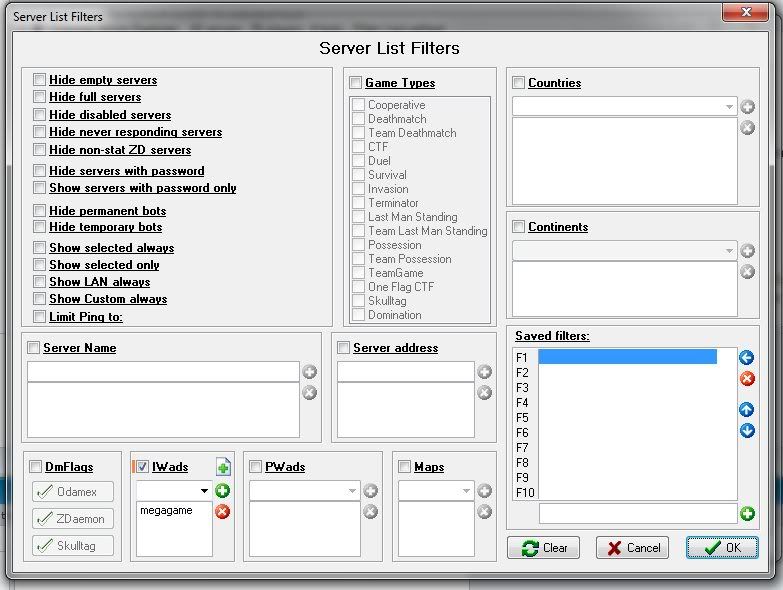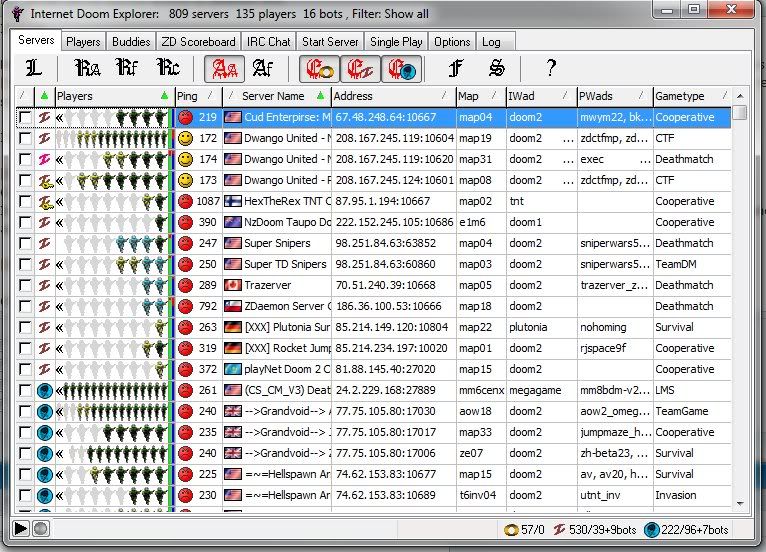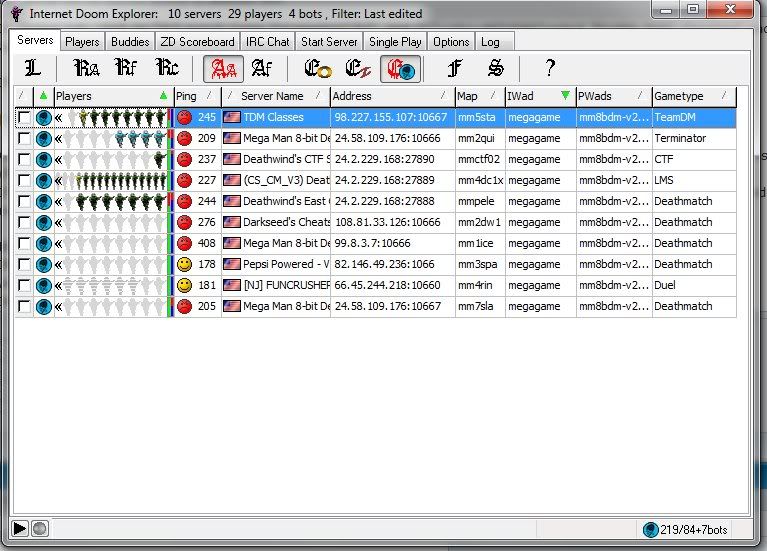What can I do recording demos?
You can be able to record everything that you do while you are playing in a server. However there is limits. The demo only collects information that YOU do, and the environment around you that you saw when you first originally played. Thus meaning, if you playback a demo file, when you were doing teamplay, you wont be able to spy the opposed team.
Also some people (including me) to avoid fps drop because fraps is recording, record a demo and then, play it and record with fraps.
Before we start, I will explain a small trick that will help us later. It consists of make a copy of "megagame.wad" file and call it "doom2.wad" or "doom.wad". That file should be in the same folder where skulltag is.
How to record??For Megaman 8 bits deathmatch there is 4 ways to record a demo.
1) Using a custom command parametres in doomseeker1- Go to "Option" and click "Configure".
2- Now open up the Engines drop down and click Skulltag.
3- In custom parametres write the command for skulltag records demos.
-record (file path where you want to save it) An example:
-record D:/zv1/Demos/ultimojuego(where "ultimojuego" is the name of the demo)
4- Click OK. Now you are able to record demos
WARNING: Using this technique, the subsequent demos will overwrite the old ones!!! If you want to keep that demo, just rename it!!Remember to jot down all the aditional PWADs such as map pack, game modes, etc.
2) Using an "add-on" in doomseeker1- Download this
http://www.mediafire.com/?jb2jnxrhbjbj58m (made by Eruanna)
2- Extract it
in the same folder where skulltag is.3- Create a subfolder called "Skulltag demos" (don't write another name)
4- Now open doomseeker and click "Option"
5- In "Path to executable" browse and select "skulltag_autodemo.exe"
6- Click OK!
3) Using Internet Doom Explorer1- Click on "Option" tab and click on "Skulltag"
2- Now click on "Launch Game Parametres"
3- Tick on "Record demos" option.
4- Now write the file path where ide will save your demos An example:
D:flashIDENotice that the demo name is automatically named by the IWAD (megagame.wad) and the PWADs (mm8bdmv2b.pk3 and others). The subsequent demos won't overwrite the old ones.
5- Click on a grey circle on the bottom left of the window. It will switch to a green circle.
4) Using the Megaman 8-bits Deathmatch Launcer1- Click on "Connect" tab.
2- Paste the server IP where you want to join.
3- Add ALL the wad you need to join the server.
4- Optional: Name your demo
How to play a demo??1) If you recorded using custom parametres or the MM8BDM laucher1- Open the launcher and click on Connect tab.
2- Add ALL the pwad you used for connect to that server.
3- Now click on "Play demo" and browse for the demo file
4- PROFIT!
1) If you recorded using IDE or doomseeker special exe1- Open IDE and click on play icon on the bottom left of the window.
2- Browse for the demo file.
3- A window will appear.
3a- If you didn't do the "trick" above the post (renaming doom2.wad to megagame.wad) you should write in IWAD box "megagame.wad".
4- Click Play
5- PROFIT!
During the demo plackback I recommend don't minimize the skulltag window. Also you can use these commands in skulltag console:
demo_spectatefreely: you can move freely while the demo is played as if you were a spectator while the game was recorded. (MAGIC)
demo_skiptonextmap: jumps the playback to the next map change.
If you need images free fell to request it
Cutstuff moderatos: you have my permission to modify this post to fix typos and grammar errors.

 )
)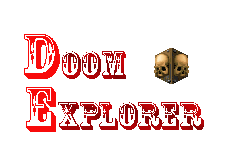
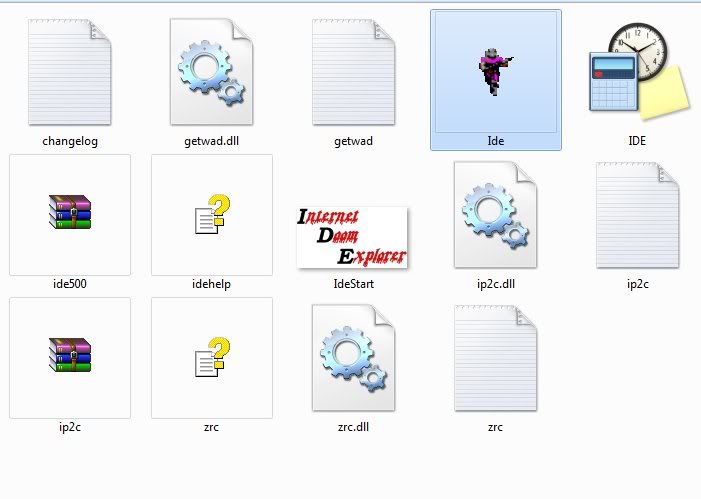
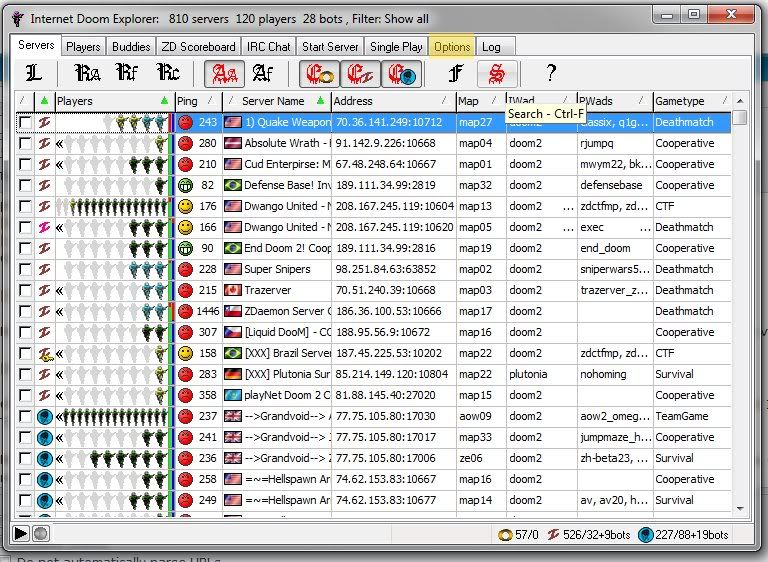
 ). Then, browse for the folder that you originally extracted Mega Man 8-bit Deathmatch to. When you've located it, select Skulltag.exe.
). Then, browse for the folder that you originally extracted Mega Man 8-bit Deathmatch to. When you've located it, select Skulltag.exe.