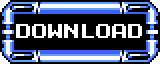About MM8BDM
What is it?
Mega Man 8-bit Deathmatch is a free project created by CutmanMike and Team MM8BDM who consist of hardcore fans of Capcom’s classic Mega Man series. Powered by the Zandronum engine, this retro styled first person shooter is designed around the look and feel of the 8-bit Mega Man games. It includes every robot master as a playable skin, over 50 weapons and maps based off the original games, 32 player online play, a singleplayer botmatch campaign and much much more. If you’re a fan of online first person shooters or Mega Man, you simply have no excuse to not download and give Mega Man 8-bit Deathmatch a try today!
Gameplay
The game can be played in pretty much any game mode in Zandronum, but will be designed for Deathmatch. To keep the gameplay balanced and simple, you will have to find weapons scattered around the map and pick them up like in standard Doom fashion. Along with the huge amount of weapons, there are special inventory items which can be used at any time, such as the Rush Coil and E-Tank. The aim of the game is to destroy the enemy players and earn the most kills, known more commonly as “frags”.
Supported gameplay modes include:
- Deathmatch
- Team Deathmatch
- Last Man Standing (Randomly selected weapons)
- Team Last Man Standing
- Possession
- Team Possession
- Capture The Flag
- One Flag CTF
- Terminator
- Duel
- Instagib (All robots fire instant killing Metal Blades)
The game also has a single player campaign that is split into chapters, based on each Mega Man game. Each chapter takes you through all the standard maps with a predefined bot set up and boss battles. Between chapters you return to Dr. Light’s lab, where you can practice with weapons etc.
DOWNLOAD V6 (158MB)
Comes bundled with Zandronum, no extra files required!
Or download without the launcher app here
Installation
If you’ve already installed the previous version of MM8BDM, simply extract the files over your previous setup. This will keep your settings intact. If you wish to keep the old version, copy the contents in to a new folder but copy your .ini file into the new directory.
To play, just run MM8BDM.exe and follow the instructions on screen. When the game launches, press Esc to access the menu. From there it should be pretty self explanatory, but if not pop on our help forums and post away. Enjoy!
Note: Some anti-viruses detect Autohotkey programs as a virus. The MM8BDM launcher was created in Autohotkey. If you’re having trouble opening the zip file due to this, try the version that does not include the launcher above.
What is it?
Mega Man 8-bit Deathmatch is a free project created by CutmanMike and Team MM8BDM who consist of hardcore fans of Capcom’s classic Mega Man series. Powered by the Zandronum engine, this retro styled first person shooter is designed around the look and feel of the 8-bit Mega Man games. It includes every robot master as a playable skin, over 50 weapons and maps based off the original games, 32 player online play, a singleplayer botmatch campaign and much much more. If you’re a fan of online first person shooters or Mega Man, you simply have no excuse to not download and give Mega Man 8-bit Deathmatch a try today!
Gameplay
The game can be played in pretty much any game mode in Zandronum, but will be designed for Deathmatch. To keep the gameplay balanced and simple, you will have to find weapons scattered around the map and pick them up like in standard Doom fashion. Along with the huge amount of weapons, there are special inventory items which can be used at any time, such as the Rush Coil and E-Tank. The aim of the game is to destroy the enemy players and earn the most kills, known more commonly as “frags”.
Supported gameplay modes include:
- Deathmatch
- Team Deathmatch
- Last Man Standing (Randomly selected weapons)
- Team Last Man Standing
- Possession
- Team Possession
- Capture The Flag
- One Flag CTF
- Terminator
- Duel
- Instagib (All robots fire instant killing Metal Blades)
The game also has a single player campaign that is split into chapters, based on each Mega Man game. Each chapter takes you through all the standard maps with a predefined bot set up and boss battles. Between chapters you return to Dr. Light’s lab, where you can practice with weapons etc.
DOWNLOAD V6 (158MB)
Comes bundled with Zandronum, no extra files required!
Or download without the launcher app here
Installation
If you’ve already installed the previous version of MM8BDM, simply extract the files over your previous setup. This will keep your settings intact. If you wish to keep the old version, copy the contents in to a new folder but copy your .ini file into the new directory.
To play, just run MM8BDM.exe and follow the instructions on screen. When the game launches, press Esc to access the menu. From there it should be pretty self explanatory, but if not pop on our help forums and post away. Enjoy!
Note: Some anti-viruses detect Autohotkey programs as a virus. The MM8BDM launcher was created in Autohotkey. If you’re having trouble opening the zip file due to this, try the version that does not include the launcher above.