1
Tutorial Collection / [GUIDE] MM8BDM Installation and General Guide (v6b)
« on: October 14, 2022, 04:30:42 AM »
For those of you looking to get into playing Mega Man 8-Bit Deathmatch for the first time, this guide will serve as a basic introduction to downloading, installing, and setting up the game, including for online play. This guide will be based on the latest version, Version 6b.
Installation:
The default control configuration for keyboard play is as follows:
For changing your in-game name and character (skin), go into the Player Setup menu, or visit Roll in Dr. Light's lab. For changing your name’s color in-game, refer to this guide.
Custom skins downloaded online must be added to the "skins" folder of your 8-Bit Deathmatch folder to appear ingame-- from there you may select them as normal though the Player Setup menu. An archive of user-created skins can be found at this page.
Hosting & Joining Servers:
For hosting custom servers, TSPG, or The Sentinel's Playground, is used to host dedicated servers. Hosted servers appear on Doomseeker’s server list. If you want to host your own Megaman 8-Bit Deathmatch server, make sure to set the IWAD to “Megaman 8-Bit Deathmatch (IWAD Only) (v6a)”.
As detailed under Step 4 in the Installation section, Doomseeker is used to browse and join net game servers. Simply click any server and let any necessary files download to join-- they’ll all be placed inside the “wad” folder located in your 8-Bit Deathmatch folder.
Game Modes:
Mega Man 8-Bit Deathmatch supports the following game modes for multiplayer.
(If a mode is not listed here, it is not supported without modding)
Installation:
- 1. Download Mega Man 8-Bit Deathmatch from the official website and install it.
2. When the installation is finished, open the game’s launcher and verify it is the latest version (Version 8.1). For single-player, simply click Start. It is recommended for playing for the first time to set up controls and play the Training mode. For multiplayer, switch to the launcher’s Multiplayer tab and click the large “Launch Doomseeker” button to launch the multiplayer server browser Doomseeker.
3. If Doomseeker needs to be updated, click the update prompt that appears, otherwise you may ignore this step.
4. Click a server to join. If a server contains addons/mod files, a prompt appears to download them. Accept and let the downloads complete, and when you join the server, all the needed files will be loaded automatically.
The default control configuration for keyboard play is as follows:
- · Movement: W, A, S, and D keys
· Jump: Space Bar (Also joins current game if spectating)
· Camera: Mouse
· Fire: Left Mouse Button
· Alt Fire: Right Mouse Button
· Choose Weapon: Mouse Wheel
· Choose Item: Q and E keys
· Use Item: C key, or Mouse Wheel Button
· Show Scoreboard: TAB Key
· Chat: T Key (Y key to chat with teammates only)
· Display Map: M Key
· Screen Size and Life/Ammo Bar Position: Plus and Minus Keys
· Pause/Main Menu: Esc Key
· Take Screenshot: Print Screen Key
For changing your in-game name and character (skin), go into the Player Setup menu, or visit Roll in Dr. Light's lab. For changing your name’s color in-game, refer to this guide.
Custom skins downloaded online must be added to the "skins" folder of your 8-Bit Deathmatch folder to appear ingame-- from there you may select them as normal though the Player Setup menu. An archive of user-created skins can be found at this page.
Hosting & Joining Servers:
For hosting custom servers, TSPG, or The Sentinel's Playground, is used to host dedicated servers. Hosted servers appear on Doomseeker’s server list. If you want to host your own Megaman 8-Bit Deathmatch server, make sure to set the IWAD to “Megaman 8-Bit Deathmatch (IWAD Only) (v6a)”.
As detailed under Step 4 in the Installation section, Doomseeker is used to browse and join net game servers. Simply click any server and let any necessary files download to join-- they’ll all be placed inside the “wad” folder located in your 8-Bit Deathmatch folder.
Game Modes:
Mega Man 8-Bit Deathmatch supports the following game modes for multiplayer.
(If a mode is not listed here, it is not supported without modding)
- · Deathmatch - Score the highest number of frags (kills) to win, the default gamemode.
· Team Deathmatch - Same as above, except players are now split into 2 to 4 teams.
· Duel - Two players fight with no allies or other players.
· Terminator - Players fight for possession of a powerup that boots the holder’s power.
· Last Man Standing - Deathmatch, but players have limited lives (usually one).
· Team Last Man Standing - Same as above, except players are now split into 2 to 4 teams.
· Possession - Players must hold onto a circuit board without the ability to attack to score points.
· Team Possession - Same as above, except players are now split into 2 to 4 teams.
- · Capture the Flag - Two teams fight to capture the opposing team’s flags.
· One Flag CTF - Two teams fight to capture a single grey flag in the center of the map.
· Skulltag - Two teams fight to capture Metool helmets and deliver them to score pillars.



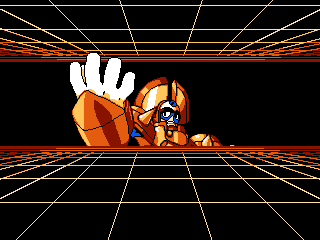




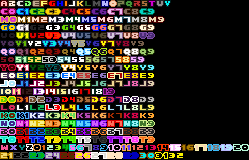 Bottom two rows are exclusive to Lobstacle Course
Bottom two rows are exclusive to Lobstacle Course



